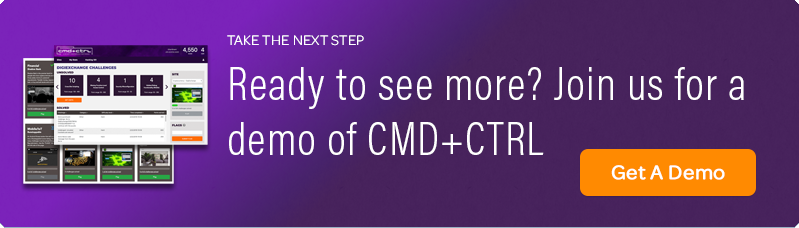We recently launched a host of new features and improvements in our CMD+CTRL Cyber Range - new metrics, new player report cards, new hints - all with the aim of providing an experience that you’ll remember. Over the next few weeks, we’ll dive into these new features to give you an idea of what to expect. This week we’re detailing seamless event switching and tracking your performance over multiple events.
One login. That's it.
Whether you played Shadow Bank three months ago and now you want to play Shred to improve your ecommerce cybersecurity skills, or you’re returning to the cyber range for the final round of a contest, the old CMD+CTRL forced you to create redundant registrations with different email addresses. That needed to be fixed.
With the new CMD+CTRL Cyber Range, not only can you instantly switch across events with the same login, but also all of your scores, achievements and report cards are stored under one account. It’s a seamless experience.
Instantly switch between events
After logging into the CMD+CTRL Cyber Range, simply click “Join another event” button at any time. Select your event from the drop-down list - no need to remember an event code - and you’ll be brought directly to the event, where you’ll see the scoreboard and the option to start playing.
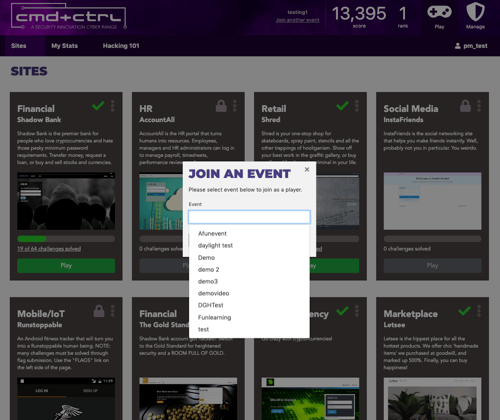
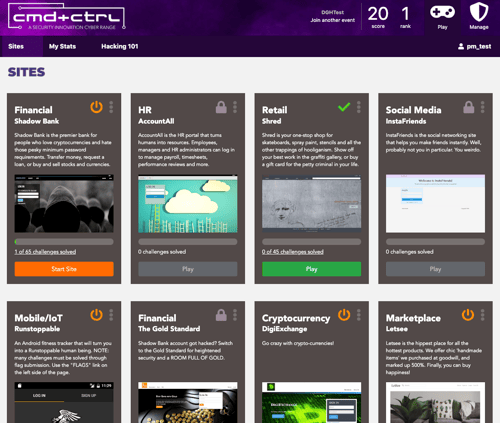
Track your performance across all events
CMD+CTRL now connects the dots across all events. The new Report Card feature stores all your event performances, scores and achievements so you can easily track your progress over time. Simply use the included filters to drill down to specific events and you’ll instantly get details about that event as well as your performance.
Overview report
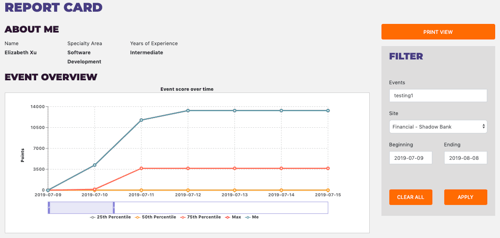
Site-specific report
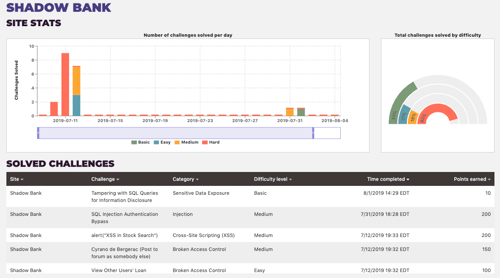
We hope you’re as excited about these new updates as we are. Tweet us at @SecInnovation and let us know what you think. There are more new features and improvements we will be telling you about in the next few weeks so stay tuned!